Note: If you use SmartCash Desktop Wallet make sure to backup wallet.dat file regularly after every ~100 transactions. This way you make sure you have backup of all wallet and change addresses.
Option 1: By using GUI Wallet
I.How to backup my wallet?
Step 1. This tutorial assumes you already have the SmartCash Wallet installed.
Step 2. ok first open your wallet it should look like this
Step 3. Click File>backup wallet as shown below.
Step 4. now this should open up, name the backup file and pick a were you want it saved
Step 5. hit save and you have your backed up wallet. as shown its saved
******************************************************************************************************************************************************
II. How To Restore Your Smartcash Wallet
Step 1. Stop your wallet and click search type run and hit enter
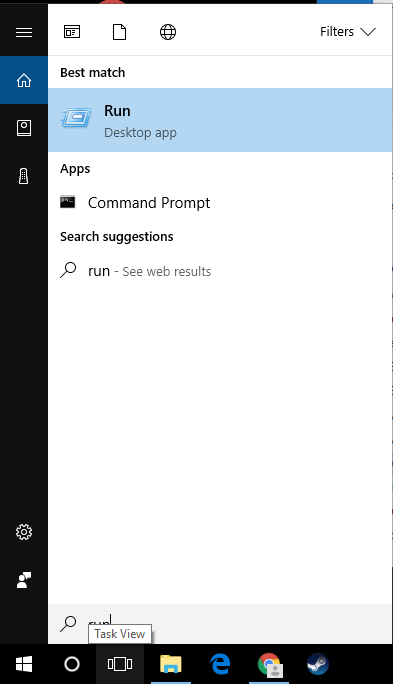
Step 2. type %appdata%/smartcash and hit enter.

Step 3. Appdata/Roaming/SmartCash should appear

Step 4. now open a new file explorer and go to your backup rightclick>copy

Step 5. go to the smartcash folder you have opened and rightclick and hit paste

and then its there

Step 6. Delete the old wallet file.

Step 7. right click the backup file and rename it to wallet.dat ( rightclick>rename )
Step 8. now open your wallet

and now you have your wallet in my case i have to update the database but i hope you have enjoyed
Option 2: By Manual backup wallet.dat file
Backup
Locate wallet.dat and copy it to another device only you have an access to. It may be a USB drive, CD, another computer or your private home cloud storage.
You may also copy it to a cloud storage such as Mega or Dropbox but make sure it's encrypted.
Anyone that gets access to the unencrypted file will be able to steal your coins.
Restore
To restore the backup, simply copy your backed up wallet.dat over an existing one in the smartcash data location.
Best Practices
When backing up your SmartCash Desktop wallet make sure to follow these rules to avoid potential funds loses:
- Always encrypt your wallet with a strong password
- Store backups in multiple locations (CD, USB drive, paper, encrypted cloud etc)
- Encrypt online backups with tools such as GnuPG or VeraCrypt
- Backup regularly when backing up a data file (such as wallet.dat)




